| Ken Sakamura |
 |
|
 |
 |
 |
|
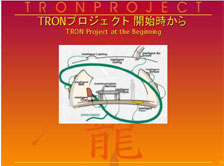
Slide 12

Slide 13

Slide 14
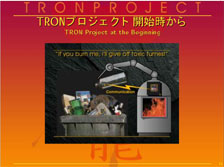
Slide 15
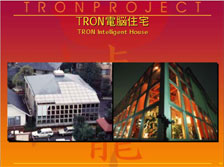
Slide 16

Slide 17

Slide 18

Slide 19
|
Slide
12 - TRON Project at the Beginning
For example, this slide was made in the early years of the TRON project - around 1987 - for a presentation. But it seems that when it is used at a "ubiquitous computing" conference, nobody can believe that it was made so long ago. This is a picture of the "Computing Everywhere" environment - computers are embedded in the lighting, the furniture, the walls, and the ceilings, and linked via a network.
If you look at the table top, you will see that it says "communication machine." At the time, the term "personal computer" was already in use. But it didn't fit with the concept of the Computing Everywhere environment, so we coined the term "communication machine." This is because the term "personal computer" has the nuance of a general-purpose system. In contrast, the "Computing Everywhere" concept is a group of special-purpose devices with embedded computers, which as a whole form a flexible, multi-purpose environment. And that is why the device on the table is a specialized machine whose only purpose is communication. So, who does this machine communicate with? One, with the environment, and two, with other people.
Slide 13 - Communication Machine
From the start, the TRON project was concerned with providing support for persons with disabilities. We called this concept "EnableWare." We regularly hold gatherings of persons with disabilities, and host a symposium each year. One of the conclusions we reached was that everyone's disability was different, and there was no one thing we could do to resolve all issues. On the one hand, it is not possible to put every function in every device. On the other hand, it isn't possible to offer support by modifying every device. In the end, we decided that if we were going to make the Computing Everywhere environment a reality, we would need a model in which each person had communication machine, tuned to their individual characteristics, that would communicate with the environment.
In fact, from the situation today it is not the general-purpose personal computer which is being specialized into a communication machine; rather, it is the cell phone - a specialized device - which will keep becoming more sophisticated until it becomes the communication machine that I had envisioned. And thanks to features like vibration mode and text mail, the cell phone has evolved into a machine that even people with hearing disabilities can use. It would be even better if you could use your cell phone to turn on the lights, or as a TV remote. Thus, I am currently researching the communication machine as the future shape of the cellular phone.
Slide 14 - Medicine Bottle Example
I am holding in my hand the smallest type of computer that can be made with today's technology. This computer has a CPU, memory, encryption circuit, and even communication functions. This type of tiny computer can be found in all sorts of things. In this example, computers are placed in the lids of medicine bottles. When the lids of two bottles of medicine you are about to take are opened, they check with each other for the risk of side effects, and warn you if there are any. Way back when, people would scratch their heads when I gave them this example. Now, all I have to say is "A message comes through on your cell phone saying 'there could be side effects if you take both of us,' and everybody gets it." I get the feeling that not only technology, but people's awareness as well are approaching the TRON vision.
Slide 15 - Incinerator Example
Here, we place ultra-miniature computers in everything we use, and load them with recycling information. When you are about to place them in the incinerator, a warning sounds, saying "if burned I will release hazardous gasses." It is as if, when incinerated, the computer musters its final strength to serve us one last time. It's enough to bring a tear to your eye. Today I laugh about how at the time, people looked at me as if I was crazy: "Burn computers?"
When I first thought of creating the TRON project in the 1980s, no computers yet existed that could be used in a system like the Computing Everywhere environment. In the Computing Everywhere age, everyone - young or old, without regard to language or handicap - will have some type of access to computers. Even now, it is impossible to live without at least some knowledge of computers. And this trend will grow more pronounced. In that age, the role and requirements of the computer will be different than what they are now. The TRON project was the first to advocate building a computer structure that would make the Computing Everywhere environment possible.
Slide 16 - TRON Intelligent House
As I will talk about later, TRON is a top-down project, and for this reason, it places priority on the image of future use. Now I'm afraid I'm going to get a little out of sequence here, but in order to get a clearer image of the Computing Everywhere environment envisioned by the TRON project, I would like to showcase the TRON Intelligent House built in 1989.
VP01 Intelligent House/Slide 17/18
The TRON Intelligent House is an experimental home that was actually built in Tokyo's Roppongi district at the end of 1989. The technology available at the time was used to emulate the living environment of the future; every element of the home, including the doors, ceilings, and walls, as well as every fixture, featured an embedded computer. In a single home, there were about 400 subsystems. If you include the more minute items, there were about 1,000 embedded computers in that home.
The difference between TRON Intelligent House and other futuristic electronic homes envisioned at the time was the fact that the TRON Intelligent House was a networked home, based on a computer network. The entire home was hooked into the network. But since, at the time, there were still no compact LAN devices available, the wiring behind the scenes was a real mess.
The LAN is divided into different subsystems, including sensors, telephone, image data, and acoustic control. A house server located below ground manages the data. The subsystems are connected via the network, and are able to talk to each other and work together. For example, the alarm system sends data to the lighting system, allowing the lights to be turned on automatically when someone enters the room, and turned off when someone leaves, all with a simple program. Data on the amount of sunlight is sent to the lighting system, as well as the air conditioning system. This allows efficient temperature management.
The air conditioning system is constantly working, opening windows when there is a pleasant breeze, or closing them when the outside conditions worsen. When you go to make a phone call, the volume of nearby televisions is turned down. There are many possibilities for such cooperative action that exceeds the capabilities of a subsystem. Realizing each of these operations with a dedicated system would be cost prohibitive. But with the infrastructure provided by the Computing Everywhere environment, it is easy to achieve these features. For example, information on temperature and humidity from anywhere in the home is shared with every subsystem, and data exchange between subsystems is standardized. This type of networked home requires a methodology that allows the entire house to be programmed as a single system, without having to think about the individual devices in the home.
|
|
|